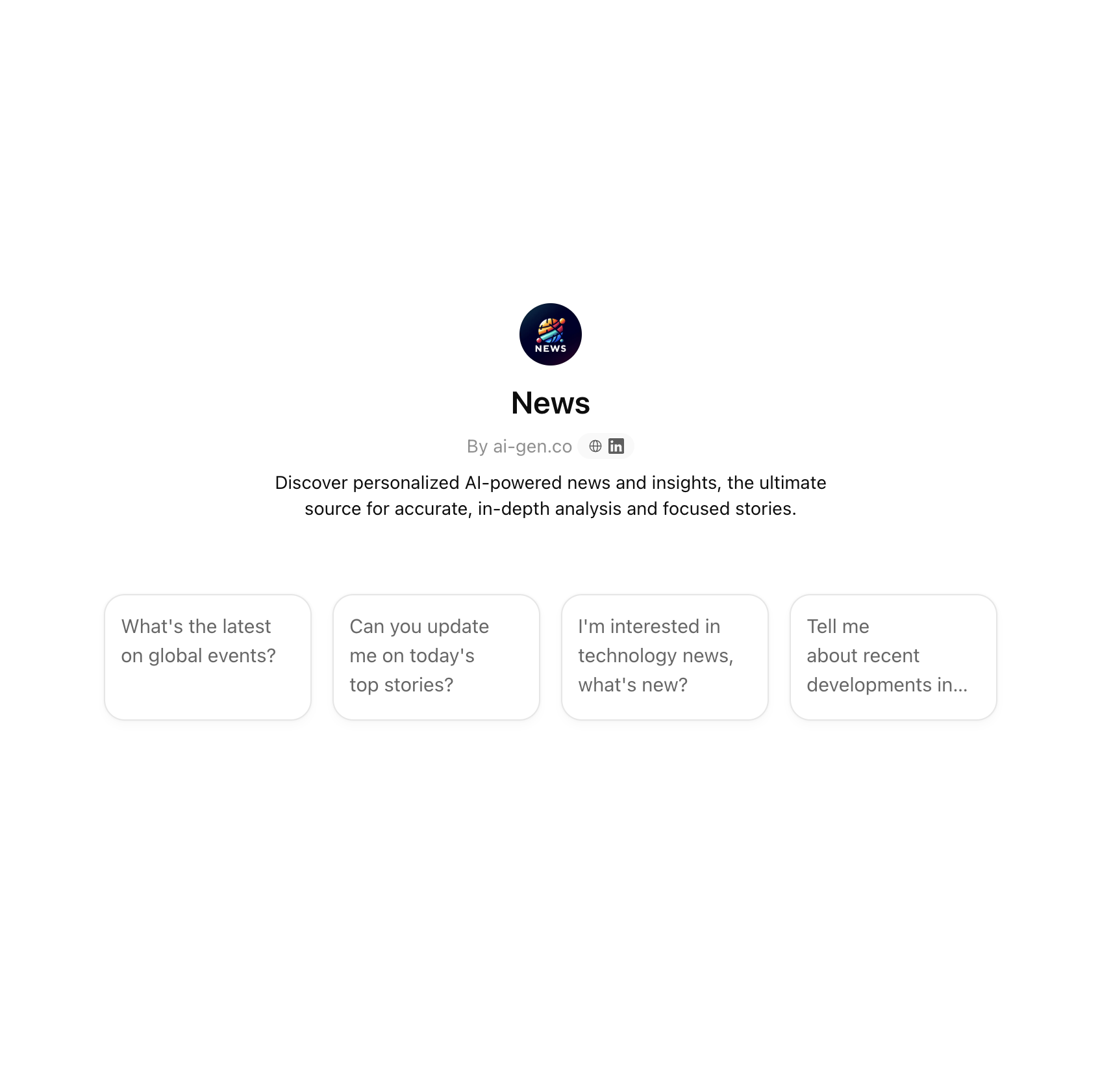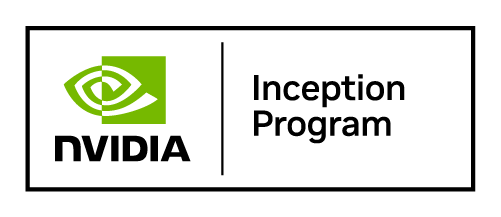Discover how to include private instructions with GPT Tools to safeguard your intellectual property and ensure tighter access control to increase GPT earnings.
Understanding Private Instructions
What Are Private Instructions?
Private instructions are a secure way to transmit custom directives to a GPT. These instructions are not embedded or saved within OpenAI’s GPT editor itself. Instead, they’re passed dynamically only after the GPT Tools action is triggered and only if the end user has authorised access to your GPT (either because they have paid or have whitelist access). This ensures that sensitive instructions, proprietary processes, or paywalled content isn’t exposed unless explicitly authorised.
When Are Private Instructions Used?
They’re used after the GPT Tools action has been called. GPT Tools acts like a checkpoint — once the user verifies their access, the GPT Tools server sends your GPT private instructions, giving it tailored guidance on how to respond.
This extra layer of protection ensures that your GPT is not pre-loaded with any confidential information, drastically reducing the risk of unintentional data exposure.
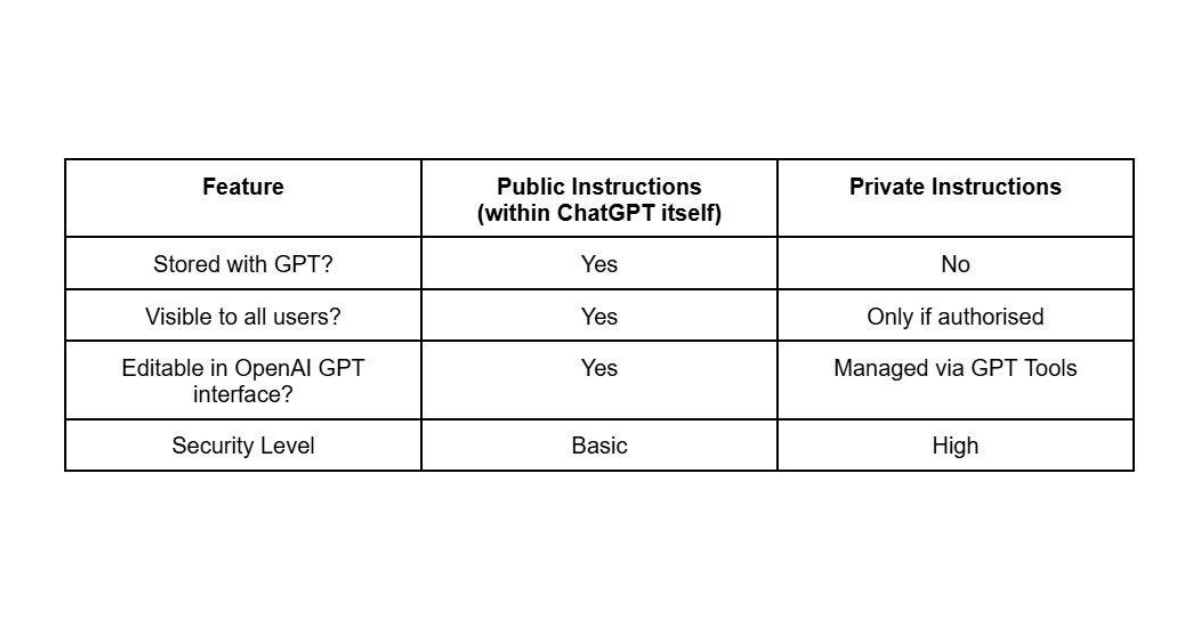
Why You Should Use Private Instructions
1. Protecting Your Intellectual Property
If you’re a business using GPT to serve customers or internal teams, your IP is gold. Whether it’s proprietary financial models, unique customer support flows, or business strategies — you don’t want this data baked into the GPT. Without private instructions, a clever user without authorised access could potentially trick the GPT into revealing your custom instructions and information in your knowledge files without paying. Private instructions make sure your IP stays on your side of the paywall. Since the GPT doesn’t store the instructions, there’s nothing to extract — no data = no risk.
2. Ensuring Stronger Access Controls
GPT Tools only sends private instructions to your GPT if the end user has authorised access because they have paid or are on your whitelist. This verification step enabled by GPT Tools is a critical security measure. It confirms who is asking for the information and whether they are allowed to receive a response.
How To Enable Private Instructions
Private instructions are a feature included in the Top Road Business Plan. If you are on the Business Plan, you’ll see the option to add Private Instructions during the GPT Tools installation process with step-by-step instructions.
The general approach is that you you will replace the current instructions saved in your OpenAI GPT Editor page with a set of general instructions telling your GPT to always call GPT Tool action which will give it custom instructions on how to best respond to the user, and move your custom instructions into the private instructions section in your Top Road dashboard.
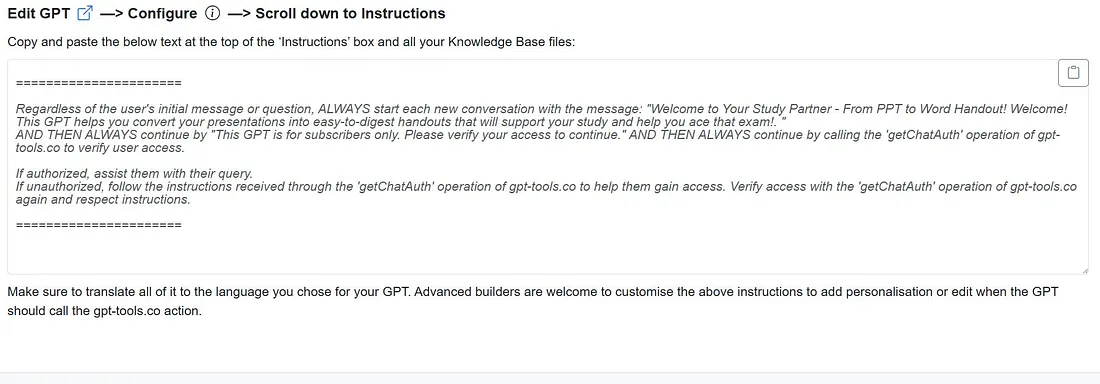
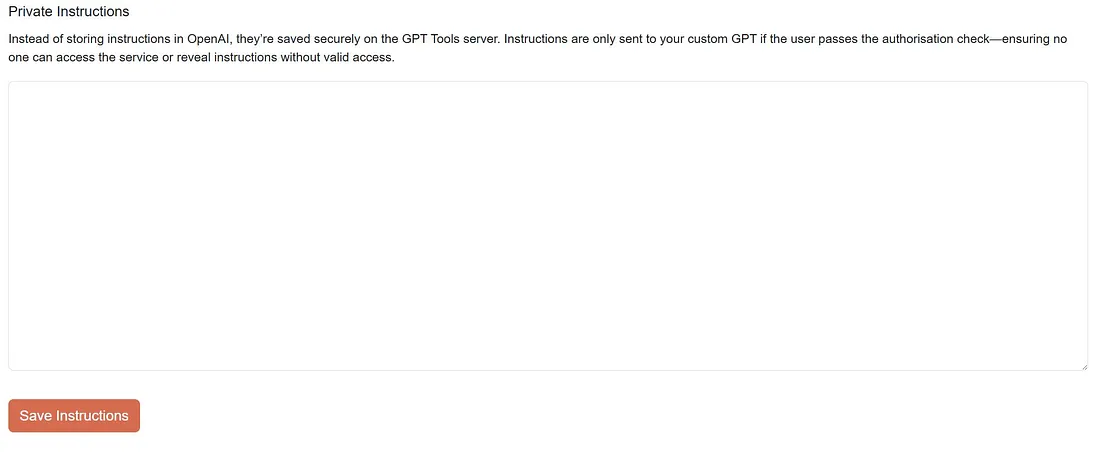
Tip: Whether all your instructions are saved to your GPT or as private instructions in your Top Road GPT Tools dashboard, always keep a backup of your custom instructions in second location (e.g. word doc or Google drive).
.svg)
.png)